Lets face it, Do Not Track (DNT) is dying a slow death. Content providers are either ignoring the setting, or giving lip service to DNT while taking no action behind the scenes.
Worse yet, if users are able to find the browser preference, they don’t understand its purpose or value. Enabling the feature is confusing, and quite inconsistent between browser vendors.
Goggle Chrome hides the feature behind an “Advanced” barrier. Features and settings are typically placed behind this type of barrier when the feature could cause problems for novice users, or as a catch-all for rarely used features. Features labelled “Advanced” intimidate many users from activation.
Chrome labels the feature: Send a “Do Not Track” request with your browsing traffic which is misleading; an additional request is not sent, instead a header is included in requests made to the server.
Chrome further discourages activation with a confirmation dialog containing a wall of legalese when the user clicks the check box. see video illustration
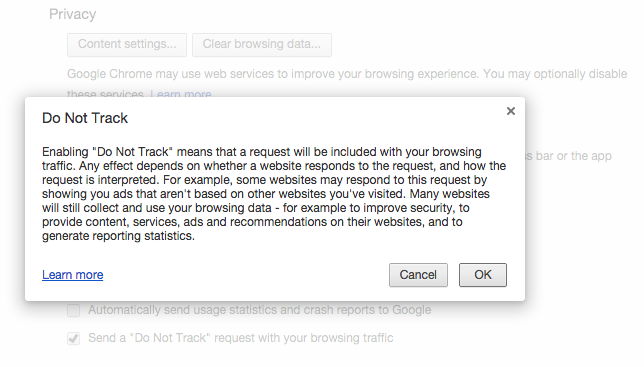
Google Chrome hides the Do Not Track feature behind a wall of legalese
Mozilla Firefox features the DNT setting more prominently at the top of the Privacy tab. While the wording is simple and clear, it offers little contextual explanation, and provides no incentives to encourage activation.
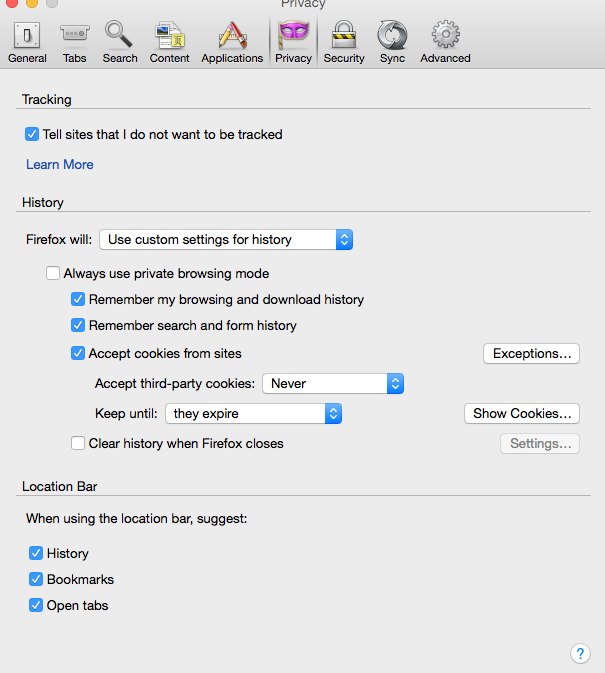
Firefox provides no incentives to activate the DNT feature.
Apple Safari is the most confusing, it labels the DNT feature with the text “Website tracking” followed by a check box. This construction misleads users into thinking that enabling the feature will act as an explicit opt-in to website tracking. Ask websites not to track me is a request to opt-in to a negative; this requires a moment of mental aerobics many users trip over.
This of course, discourages users from enabling the setting.
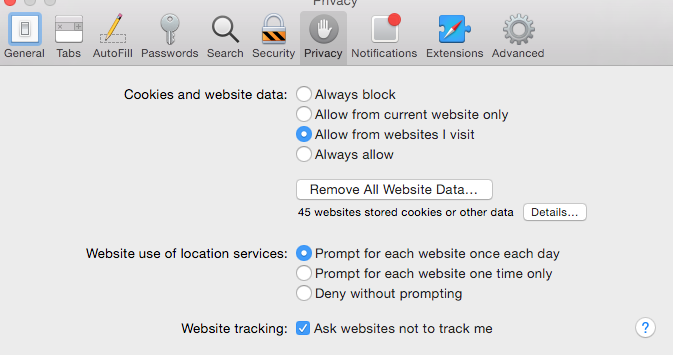
Microsoft made a bold choice by choosing to enable DNT on by default in Internet Explorer 10. A great example to set, and good for their user privacy. The wording of the feature label could use some clarification however.
Again, the wording here misleads users into thinking that additional requests are made to sites they visit.
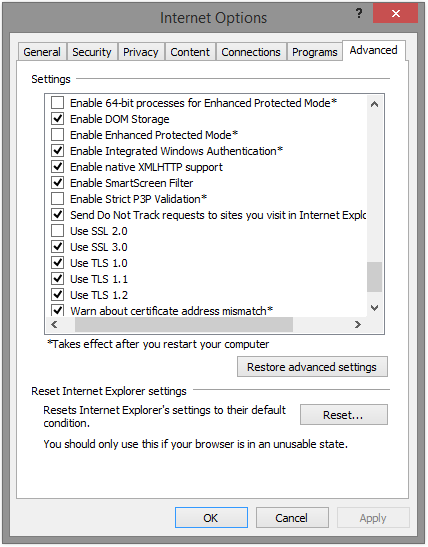
DNT is not a technical problem
At its core, this is a social problem, not a technical problem. There are four stakeholders involved, all their interests need to be aligned in order for this project to succeed. The user needs to understand the value of DNT to their everyday privacy. The browser vendor needs to be encouraged to implement DNT that best serves their interests: acquiring & maintaining users, and accommodating content providers.
If DNT is going to succeed, the approach needs to give incentives to both browser users as well as content providers.
The Approach
The most effective way to promote the adoption of DNT is to appeal to peoples emotions.
Lets first consider the appeal to fear. An appeal to fear will result in web browsers who are afraid of marketing companies building “Shadow Profiles” behind their backs and black-masked hackers around every corner looking to steal their identities. An appeal to fear will result in content-providers fearing the day search engines begin punishing them for failing to honor DNT.
The alternate approach is to appeal to positive emotions. Highlight the user benefits of DNT as a browser feature that promotes privacy, while highlighting the business benefits of DNT to content providers, search engines and browser vendors.
- Reward users by showcasing what they gain by enabling DNT.
- Reward browser vendors who implement DNT in a user-friendly way.
- Reward content providers that honor DNT with increased search engine position.
- Reward search providers by increasing or maintaining user return rate
Users
Users will be empowered when they’re given tools to control their online privacy. This is initially an emotional feeling when their browser displays a message in the UI indicating their privacy is more protected, but more long term it maintains free agency with ones interaction with the web.
Browser Vendors
Browser vendors will be motivated to increase user acquisition and maintenance as users switch to the browser with more simple and easy to-use privacy-centric functionality.
Browser vendors should increase DNT usage by defaulting to DNT=1 when the user
enables privacy mode.
Content Providers
Sites offering pro-DNT content and services will acquire more visits with higher search engine placement; once Search providers begin rewarding sites that honor DNT.
Search Providers
As users migrate to search providers that offer pro-privacy services, these providers will see an uptick in user acquisition.
There is an emerging privacy market, and those with pro-privacy offerings will eventually be the ones who win — as marketing surveillance becomes more ubiquitous and users wise-up to its encroachments on privacy.
Updates
January 2019: Apple Safari browser has removed support for the expired Do Not Track standard to prevent potential use as a fingerprinting variable. Tracking Protection Working Group has been closed.
Resources
- Mozilla DNT Usage Metrics Dashboard
- W3C Unofficial Draft Proposal
- W3C Tracking Preference Expression (DNT)
- FTC Comment on DNT
- Do Not Track Field Guide (Mozilla)
- Do Not Track Implementation Cookbook
Thanks
Thanks to @MickD for informing me that Microsoft IE10 comes with DNT enabled by default.
This article was originally published on Medium.com