A browser extension adds features to a web browser. They’re created using standard web technologies— JavaScript, HTML, and CSS. Extensions can run JavaScript permanently in the background or can run on any page the user visits. Extensions can also specify popup windows and options pages.
All modern browsers increasingly support a standard called the WebExtensions API. This API provides extensions the additional functionality to add or change the core features of the browser. Extensions developed to follow the WebExtensions API will in most cases run in Firefox, Chrome, Opera, Brave, and Edge with just a few minor differences.
An extension will typically be a composition of any or all of the architectural parts of the extensions API:
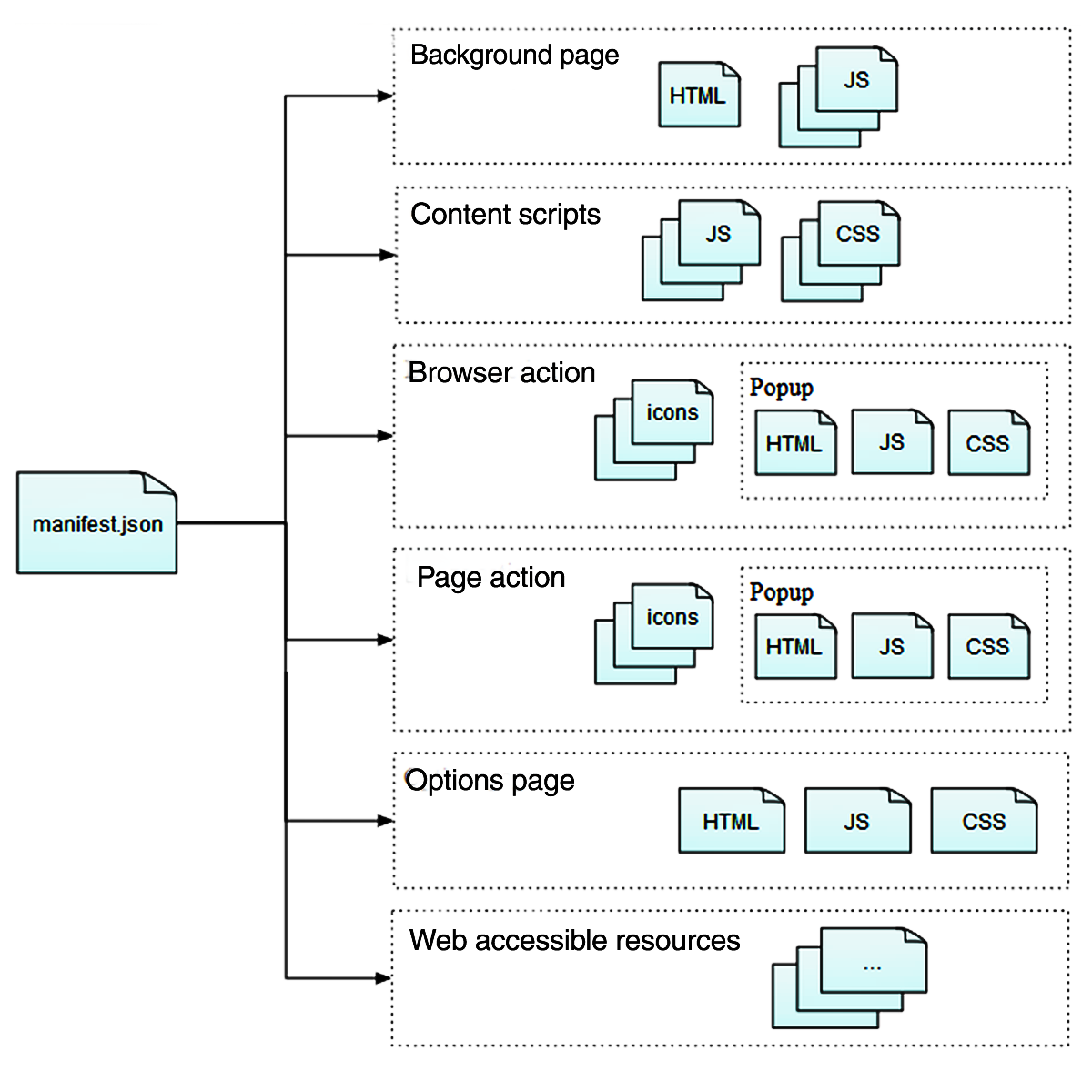
- background scripts Are essentially JavaScript running in a hidden tab, loaded when the browser starts and run continually. Background scripts are where extension authors write code that handle global browser events and respond to actions. They maintain long-term state, or can perform long-term operations. This code runs independently of any any particular web page or browser window.
- content scripts Are JavaScript and CSS loaded into any web page whose URL matches a specified pattern. This code can be written to modify web pages (e.g. AdBlockers), or add features to web pages.
- browser actions A button and icon that the extension adds to the browser’s toolbar that can trigger events. These actions may have a popup.
- popup A popup is really just another hidden tab which is shown when the extensios toolbar icon is clicked. The content of a popup is specified using HTML, CSS, and JavaScript. popup.html (in blue, below) is a basic html page that is loaded into the popup window, but can also be opened in another browser tab just like any other html page (if you know the extension URL).
- page actions Similar to browser actions, but these can add menu items to the on-page context menu, and can also open a popup window.
- options pages An extension can also specify additional pages that are available as popup windows, often offering extension preference panels.
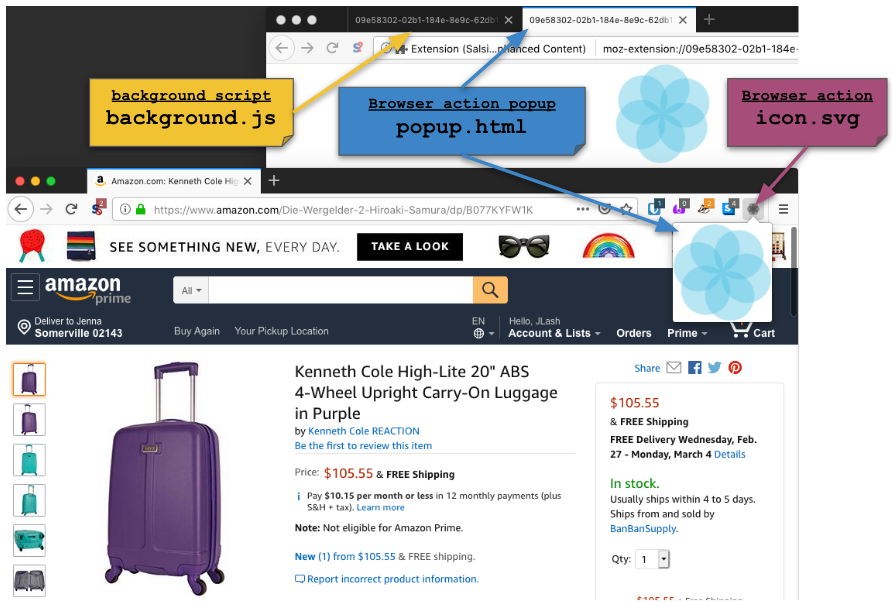
Creating a simple extension
Every extension must, by definition define a manifest.json file, which is
the only file that every extension using WebExtension APIs must contain. The
manifest.json specifies basic metadata about an extension, and also resolves
how the code in the extension is loaded, including content scripts, background
scripts, and browser actions.
In order to work in all modern browsers, a few fields must be defined in
manifest.json:
manifest_versiondefines the WebExtensions API level (2 is the current version)namethe extension nameversionversion of the addonauthorname of the person or organization (required by Edge) who wrote the extension
A few other key fields are optional but highly recommended:
descriptiontext displayed in the Extension UI and in the extensions app storesiconswill be shown in the browser toolbar, in the Extension manager UI, and the various extensions app stores- a 32px icon will be shown in the toolbar (resized)
- a 48px icon will be shown in the Firefox Add-ons Manager and Chrome Extensions Management
- a 96px icon will be shown in the Firefox Add-ons Manager (on high DPI devices with a Retina display)
- a 128px icon will be shown in the Chrome Web Store
To deliver the best visual experience to users with high-resolution displays, the browser will attempt to find the best matching resolution icon. It is best practice to provide a set of icons in multiple resolutions.
This manifest.json defines a minimal browser extension that provides an icon
but doesn’t do anything, but hey, its something:
{
"manifest_version": 2,
"version": "1.0",
"name": "My extension",
"author": "me",
"description": "My first extension",
"icons": {
"16": "icon-16.png",
"32": "icon-32.png",
"48": "icon-48.png",
"96": "icon-96.png"
}
}
Mozilla maintains a
WebExtensions browser compatibility table
which is helpful for getting the manifest.json working across all major
browsers.
Extension Runtime Contexts
Access to the complete WebExtensions API is not universally accessible from JavaScript. There are different levels of access depending on the context in which the code is running. There are essentially two contexts: The background context which has access to the complete WebExtensions API, but cannot access any web page DOM; and the content script context, which has access to the any web page DOM API, but doesn’t have complete access to the WebExtensions API. The two contexts work together with a message passing API that allows them to accomplish tasks together.
Background scripts run in the context of a special hidden tab called a
background page. This gives them a window global containing parts of the
standard DOM API. Background scripts can access all of the WebExtension APIs
(as long as the manifest.json has opted the extension into the necessary
permissions). Background scripts cannot access the DOM of any web page.
Background scripts can make XHR requests to any hosts (as long as the
manifest.json have granted host permissions). Background scripts do not get
direct access to web pages, however, they can load content scripts into web
pages and then can communicate with these content scripts using the
browser.runtime.sendMessage API. The content scripts can then access the web
page DOM on behalf of the background script.
Content scripts are extension-provided scripts which run in the context of a
web page. These scripts can see and manipulate the page DOM, just like normal
scripts loaded by the page. Unlike normal page scripts, they can also make
cross-domain XHR requests (when granted permission). Content scripts have access
to a more restricted
subset of the overall WebExtensions API.
For example, the browser.cookies API is not available to content scripts.
Content scripts can exchange messages with their background scripts, and in this
way indirectly access all the WebExtension APIs.
Web extension code communicates across contexts using either the standard DOM
API window.postMessage(...): for communicate between content scripts and other
scripts on the host page, or the content scripts and other page scripts can
communicate with the background script using the
browser.runtime.sendMessage(...) API. The background script can additionally
send messages to the content script using browser.tabs.sendMessage(...).
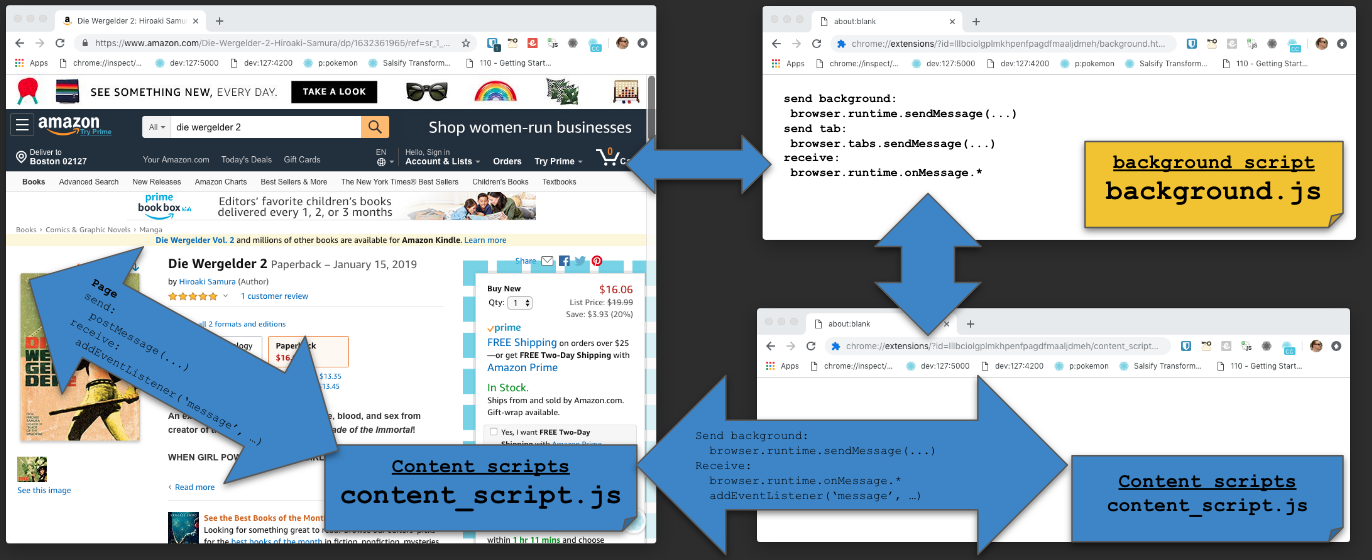
Deploying an extension
Extensions are compressed into a zip file before being uploaded to the extension app store. Mozilla maintains a build tool for creating a zipped package that’ll work on both the Chrome Web Store and the Firefox Addons store. This tool can also perform project linting, as well as testing and a development runner that hot-reloads extension code for Firefox.